| The Home Tab |
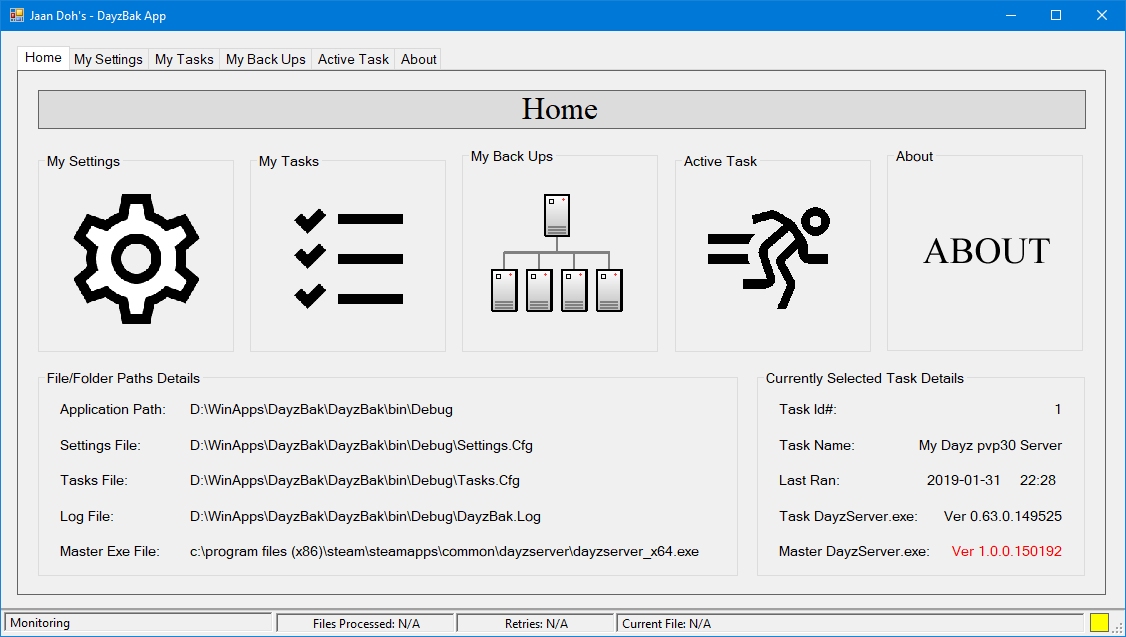 |
 |
 |
| Overview |
| The Home Tab maybe thought of as being split into seven sections, five of the those sections are graphical links to other features in the DayzBak application. |
 |
 |
| Section 1 - The My Settings Link/Button |
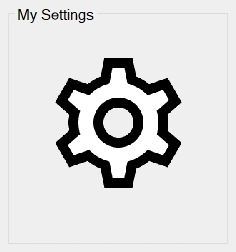 |
| The graphic image of a gear is a link to the My Settings feature of the DayzBak application. |
| |
| The My Settings feature enables the user to set the global settings which define how the user wants his/her Dayz Server backing up, such as how many attempts to make when backing up a file and how long to keep the back ups for before deleting them automatically. |
| |
| For further information about the application global settings, click here to jump to the My Settings page. |
| |
| |
| |
 |
 |
| Section 2 - The My Tasks Link/Button |
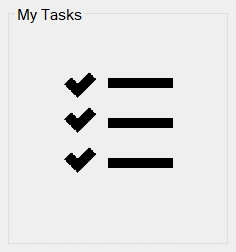 |
| The graphic image of tasks with checkmarks is a link to the My Tasks feature of the DayzBak application. |
| |
| The My Tasks feature enables the user to define scheduled back up tasks which are performed at the defined time and repeated at the defined interval (if any). It also enables the user to run the task on demand immediatley if the user so wishes. |
| |
| For further information about the managing tasks, click here to jump to the My Tasks page. |
| |
| |
| |
 |
 |
| Section 3 - The My Completed Back Ups Link/Button |
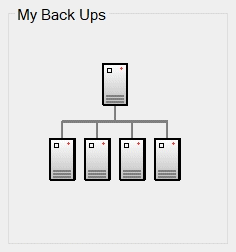 |
| The graphic image of workstations linked to a back up server is a link to the My Completed Back Ups feature of the DayzBak application. |
| |
| The My Completed Back Ups feature enables a user to browse, review or explore previous back ups by popping out a new file explorer window containing the selected back up. |
| |
| For further information about exploring previously completed back up jobs, click here to jump to the My Completed Back Ups page. |
| |
| |
| |
 |
 |
| Section 4 - The My Currently Active Task Link/Button |
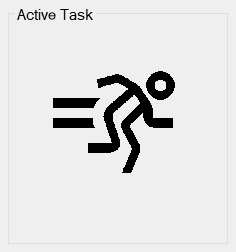 |
| The graphic image of a running man symbol is a link to the My Currently Active Task feature of the DayzBak application. |
| |
| The My Currently Active Task tab shows the currently active task as it is being actively processed, files back up success/failiure notifications are displayed in this tab. |
| |
| For further information about the currently active back up task, click here to jump to the My Currently Active Task page. |
| |
| |
| |
 |
 |
| Section 5 - The About Link/Button |
 |
| The graphic about button is a link to the Terms and Conditions of Use for the DayzBak application. |
| |
| The About tab outline's the terms and conditions of use for the DayzBak application, which also include our disclaimer. The disclaimer outlines the fact that you use DayzBak at your own risk and we the authors of the application accept no responsibility for any loss of any kind which may occur as a consequence of using the DayzBak application. |
| |
| To review our terms and conditions of use, click here to jump to the About DayzBak page. |
| |
| |
| |
 |
 |
| Section 6 - The File/Folder Paths Section |
| The file/folder paths section of The Home Tab displays the application path and also the core file names of the files created by the application. |
| |
| It displays the file path and name of the file used to persist the User Settings, the file path and name of the used to persist any user defined back up tasks that the user has created and also the file path and name of the log file. These file paths and file names are clarified for the user in case they wish to either edit the settings or tasks manually (as they are saved as text files not binary files). |
| |
| Finally, section 6 also allows the user to define the file path and name of the original DayzServer_x64.exe file which is used installed to the c:\program files (x86)\steam\steamapps\common\dayzserver folder by default (unless you have chosen to install Dayz Server Files instance elsewhere by default). |
| |
| This feature exists so that Steam may automatically update the Dayz Server Files instance without it affecting your Dayz Server instance, thus allowing you update your Dayz Server as and when you wish, rather then Steam automatically updating it whenever Bohemia Interactive push out any updates for Dayz Server Files. |
 |
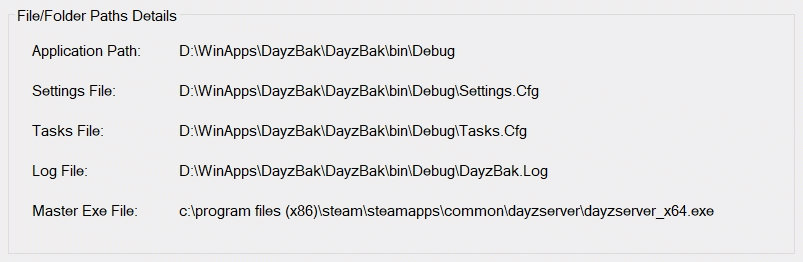 |
 |
 |
| Section 7 - Currently Selected Task Details Section |
| The current task details section of The Home Tab displays the current task details (as the title implies). |
| |
| When any user created tasks exist and a task is selected in My Tasks Tab, it shows the details for the selected task. |
| |
| In particular, it shows the currently selected task's task-id (record number), the task name, the date/time the task was last run (if at all), the task's DayzServer_x64.exe build/version number and the master DayzServer_x64.exe build/version number. |
| |
| The version numbers are displayed so that the user can see at a glance whether they need to update their instance of Dayz Server Files. |
 |
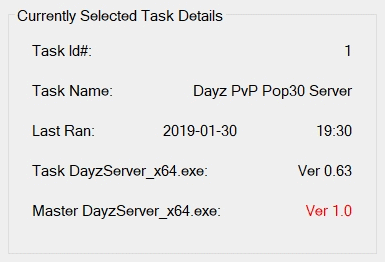 |
 |
 |
| DayzBak - Application Manual Links... |
| For further information about each of the Tabs/Pages of the application, please select one of the links below. |
|
|
 |
 |