| The My Settings Tab |
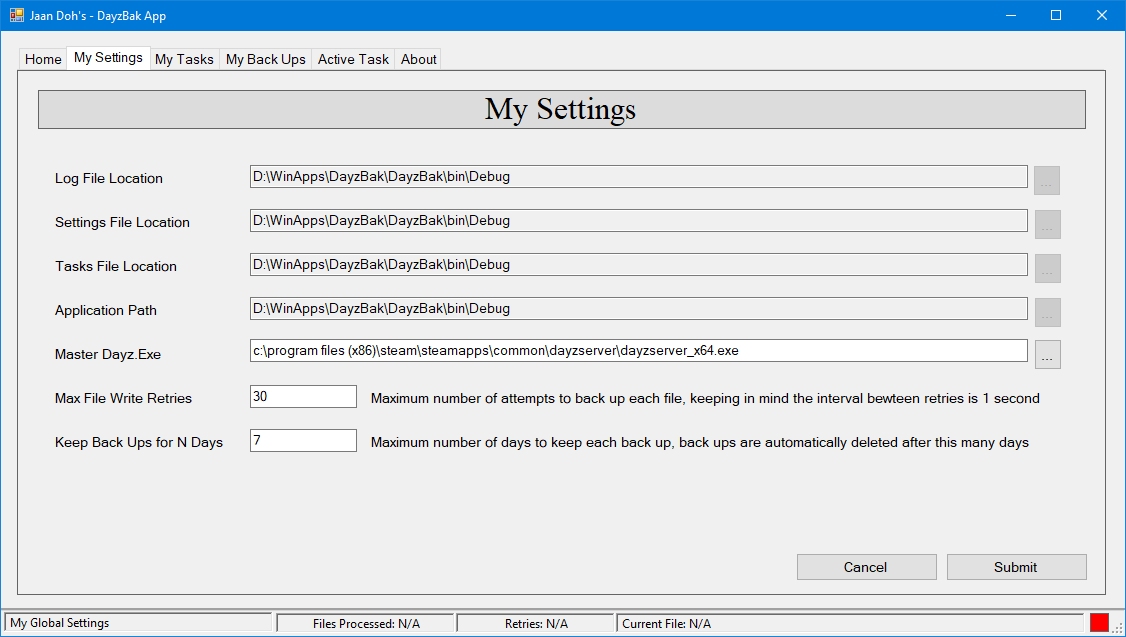 |
 |
 |
| Overview |
| The My Settings Tab is where the user defines application global settings, these settings define how the application will back up your Dayz Server Files instance. It can be thought of as being two distinct sections, a section with file/folder paths and a section for specifying file back up retries count and number of days to keep back ups before deleting them. |
 |
 |
| Section 1 - File/Folder Paths Section |
| The file/folder paths section displays the folder paths for the location of the application itself and for the files created by the application as detailed below. |
 |
| Log File Location |
| This item shows the folder name or location where the application log file (DayzBak.Log) is stored on the users system. |
| |
| Upon any back up operation, it is recommended for the user to review the log file so as to be aware of any back up issues that ay have occurred, if any. |
| |
| A summary at the end of each back up operation informs the user of the number of files copied (backed up), the number of files that failed to be backed up, complete with filename and the number of files skipped, if any. |
 |
| Settings File Location |
| This item shows the folder name or location where the application settings file (Settings.Cfg) is stored on the users system. |
| |
| The settings file is an ascii formatted file and is readable by the user. The settings file also includes a description of the formatting style used to store the settings data. The purpose of this is so that the user may edit the file if he/she wishes in notepad. |
 |
| Tasks File Location |
| This item shows the folder name or location where the application tasks file (Tasks.Cfg) is stored on the users system. |
| |
| The tasks file is also an ascii formatted file and is readable by the user. The tasks file also includes a description of the formatting style used to store the tasks data. The purpose of this is so that the user may edit the file if he/she wishes in notepad. |
 |
| Application Location |
| This item shows the folder name or location where the application itself (DayzBak.Exe) resides on the users system. |
 |
| Master Dayz.Exe Location |
| This item was included because many of the gamers who host the Dayz Server Files instance of the game actually copy it in to a separate and different folder location than that where it was installed by Steam by default. |
| |
| By default, Dayz Server (DayzServer_x64.Exe) is installed by steam in the following location: |
| |
| c:\program files (x86)\steam\steamapps\common\dayzserver |
| |
| And the provision of this item (hopefully) would stop Steam from automatically overwriting your game instance when it updates. And this is why when looking at the Home Tab, you can notice at a glance if the game files have been updated without them actually overwriting your server files, thus allowing you to upgrade your server files as and when you wish, if you so wish. |
| |
| This is especially important since many gamers have voiced opinions that they prefer a previous version above any later versions due to the changes in the game UI and/or the game mechanics. |
 |
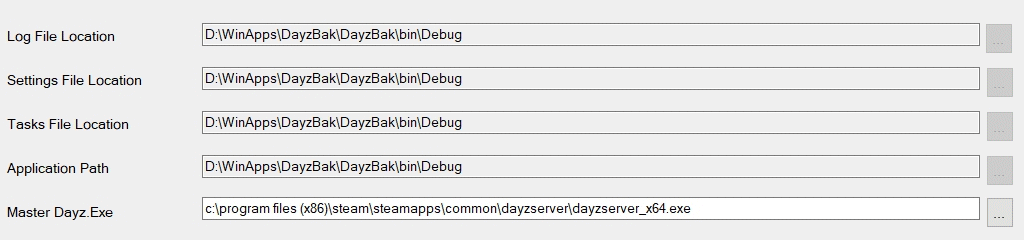 |
 |
 |
| Section 2 - Back Up Metrics Preferences Section |
| This section allows the owner of the server to fine tune his/her back up process to optimise the system so that valuable CPU cycles are not wasted. The user does this by setting the number of times he/she wants DayzBak to attempt backing up each file before declaring the action a failiure. |
| |
| If the primary back up method fails after the maximum number of times the user has defined in the Max File Write Retries field, then the DayzBak application uses a different (secondary) method to back up the file. This is only needed when a file is already open within the Dayz Standalone Game. |
| |
| The secondary method does not perform as fast as the primary method. Yet, without the secondary method, it would be impossible to back up files which are open and in use by the game. Also any back up system that fails to back up persistence informatiom would be useless! |
| |
| The only other field in this section is the Keep Back Ups for N Days. This is feature was not included in the original design. Yet, upon recommendation from user radar121 at the Bohemia Interactive Forums, it seemed like a very desirable feature and one that should not be left out at any cost!, simply because no one wants to clog up their server with antiquated back ups as user radar121 kindly pointed out. |
 |
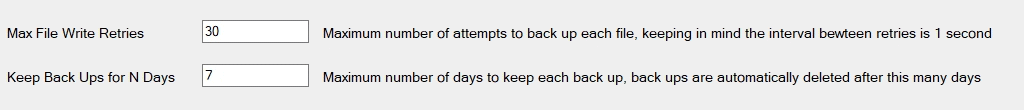 |
 |
 |
| DayzBak - Application Manual Links... |
| For further information about each of the Tabs/Pages of the application, please select one of the links below. |
|
|
 |
 |